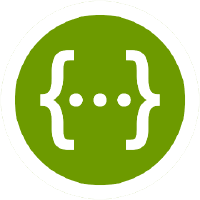Offered APIs
API Table
API name |
||
|---|---|---|
Topology Exposure & Inventory Service API (NBI) |
Topology Exposure & Inventory Service API
The Topology Exposure & Inventory Service API is described in more detail in:
Topology Exposure & Inventory Service API (Summary)
- GET /domains
Get all the available topology domains.
Get all the available topology domains.
- Query Parameters:
offset (integer) – Pagination offset.
limit (integer) – Result limiter.
- Status Codes:
200 OK – OK
400 Bad Request – Bad Request
401 Unauthorized – Unauthorized
403 Forbidden – Forbidden
500 Internal Server Error – Internal Server Error
- Request Headers:
Accept – (Required)
- GET /domains/{domainName}/entity-types
Get all the available topology entity types in domain name.
Get all the available topology entity types in domain name.
- Parameters:
domainName (string) – domain name
- Query Parameters:
offset (integer) – Pagination offset.
limit (integer) – Result limiter.
- Status Codes:
200 OK – OK
400 Bad Request – Bad Request
401 Unauthorized – Unauthorized
403 Forbidden – Forbidden
500 Internal Server Error – Internal Server Error
- Request Headers:
Accept – (Required)
- GET /domains/{domainName}/entity-types/{entityTypeName}/entities
Get all topology entities of a specific entity type.
Get all topology entities of a specific entity type.
- Parameters:
domainName (string) – domain name
entityTypeName (string)
- Query Parameters:
targetFilter (string) – Use targetFilter to specify the entity type and attributes to be returned in the REST response. The value for targetFilter can also be a list of entity types and attributes.
scopeFilter (string) – Use scopeFilter to specify the attributes to match on. The value for scopeFilter can also be a list of entity types and attributes. scopeFilter returns a boolean.
offset (integer) – Pagination offset.
limit (integer) – Result limiter.
- Status Codes:
200 OK – OK
400 Bad Request – Bad Request
401 Unauthorized – Unauthorized
403 Forbidden – Forbidden
500 Internal Server Error – Internal Server Error
- Request Headers:
Accept – (Required)
- GET /domains/{domainName}/entity-types/{entityTypeName}/entities/{entityId}
Get topology for entity type name with specified id. Specified id represents the entity instance.
Get topology for entity type name with specified id. Specified id represents the entity instance.
- Parameters:
domainName (string) – domain name
entityTypeName (string)
entityId (string)
- Status Codes:
200 OK – OK
400 Bad Request – Bad Request
401 Unauthorized – Unauthorized
403 Forbidden – Forbidden
404 Not Found – Not Found
500 Internal Server Error – Internal Server Error
- Request Headers:
Accept – (Required)
- GET /domains/{domainName}/entity-types/{entityTypeName}/entities/{entityId}/relationships
Get all relationships for entity type name with specified id. Specified id represents the entity instance.
Get all relationships for entity type name with specified id. Specified id represents the entity instance.
- Parameters:
domainName (string) – domain name
entityTypeName (string)
entityId (string)
- Query Parameters:
offset (integer) – Pagination offset.
limit (integer) – Result limiter.
- Status Codes:
200 OK – OK
400 Bad Request – Bad Request
401 Unauthorized – Unauthorized
403 Forbidden – Forbidden
404 Not Found – Not Found
500 Internal Server Error – Internal Server Error
- Request Headers:
Accept – (Required)
- GET /domains/{domainName}/relationship-types
Get all the available topology relationship types.
Get all the available topology relationship types.
- Parameters:
domainName (string) – domain name
- Query Parameters:
offset (integer) – Pagination offset.
limit (integer) – Result limiter.
- Status Codes:
200 OK – OK
400 Bad Request – Bad Request
401 Unauthorized – Unauthorized
403 Forbidden – Forbidden
500 Internal Server Error – Internal Server Error
- Request Headers:
Accept – (Required)
- GET /domains/{domainName}/relationship-types/{relationshipTypeName}/relationships
Get topology relationships of a specific relationship type name.
Get topology relationships of a specific relationship type name.
- Parameters:
domainName (string) – domain name
relationshipTypeName (string)
- Query Parameters:
targetFilter (string) – Use targetFilter to specify the entity type and attributes to be returned in the REST response. The value for targetFilter can also be a list of entity types and attributes.
scopeFilter (string) – Use scopeFilter to specify the attributes to match on. The value for scopeFilter can also be a list of entity types and attributes. scopeFilter returns a boolean.
offset (integer) – Pagination offset.
limit (integer) – Result limiter.
- Status Codes:
200 OK – OK
400 Bad Request – Bad Request
401 Unauthorized – Unauthorized
403 Forbidden – Forbidden
500 Internal Server Error – Internal Server Error
- Request Headers:
Accept – (Required)
- GET /domains/{domainName}/relationship-types/{relationshipTypeName}/relationships/{relationshipId}
Get relationship with specified id. Specified id represents the relationship instance.
Get relationship with specified id. Specified id represents the relationship instance.
- Parameters:
domainName (string) – domain name
relationshipTypeName (string)
relationshipId (string)
- Status Codes:
200 OK – OK
400 Bad Request – Bad Request
401 Unauthorized – Unauthorized
403 Forbidden – Forbidden
404 Not Found – Not Found
500 Internal Server Error – Internal Server Error
- Request Headers:
Accept – (Required)
- GET /domains/{domainName}/entities
Get entities by domain
Get topology entities by domain, using specified targetFilter as mandatory query parameter.
- Parameters:
domainName (string) – domain name
- Query Parameters:
targetFilter (string) – Use targetFilter to specify the entity type and attributes to be returned in the REST response. The value for targetFilter can also be a list of entity types and attributes.
scopeFilter (string) – Use scopeFilter to specify the attributes to match on. The value for scopeFilter can also be a list of entity types and attributes. scopeFilter returns a boolean.
offset (integer) – Pagination offset.
limit (integer) – Result limiter.
- Status Codes:
200 OK – OK
400 Bad Request – Bad Request
401 Unauthorized – Unauthorized
403 Forbidden – Forbidden
500 Internal Server Error – Internal Server Error
- Request Headers:
Accept – (Required)
- POST /schemas
Create a new schema.
Create a new schema.
- Status Codes:
201 Created – Created without response body
400 Bad Request – Bad Request
401 Unauthorized – Unauthorized
403 Forbidden – Forbidden
409 Conflict – Conflict
500 Internal Server Error – Internal Server Error
- Request Headers:
Accept – (Required)
Content-Type – (Required)
- GET /schemas
Get a list of all schemas.
Get a list of all schemas.
- Query Parameters:
domain (string)
offset (integer) – Pagination offset.
limit (integer) – Result limiter.
- Status Codes:
200 OK – OK
400 Bad Request – Bad Request
401 Unauthorized – Unauthorized
403 Forbidden – Forbidden
500 Internal Server Error – Internal Server Error
- Request Headers:
Accept – (Required)
- GET /schemas/{schemaName}/content
Get the model schema.
Get the model schema by name.
- Parameters:
schemaName (string)
- Status Codes:
200 OK – OK
400 Bad Request – Bad Request
401 Unauthorized – Unauthorized
403 Forbidden – Forbidden
404 Not Found – Not Found
500 Internal Server Error – Internal Server Error
- Request Headers:
Accept – (Required)
- DELETE /schemas/{schemaName}
Delete a schema.
Delete a schema.
- Parameters:
schemaName (string)
- Status Codes:
204 No Content – No Content
400 Bad Request – Bad Request
401 Unauthorized – Unauthorized
403 Forbidden – Forbidden
500 Internal Server Error – Internal Server Error
- Request Headers:
Accept – (Required)
- POST /geo-queries
Geo query topology entity or entities across topology domains.
Geo query topology entity or entities across topology domains.
- Query Parameters:
offset (integer) – Pagination offset.
limit (integer) – Result limiter.
- Status Codes:
200 OK – OK
400 Bad Request – Bad Request
401 Unauthorized – Unauthorized
403 Forbidden – Forbidden
409 Conflict – Conflict
500 Internal Server Error – Internal Server Error
- Request Headers:
Accept – (Required)
Content-Type – (Required)
- PUT /classifiers
Update entities and/or relationships with classifier(s).
Update entities and/or relationships with classifier(s).
- Status Codes:
204 No Content – No Content
400 Bad Request – Bad Request
401 Unauthorized – Unauthorized
403 Forbidden – Forbidden
409 Conflict – Conflict
500 Internal Server Error – Internal Server Error
- Request Headers:
Accept – (Required)
Content-Type – (Required)
- PUT /decorators
Update entities and/or relationships with decorator(s).
Update entities and/or relationships with decorator(s).
- Status Codes:
204 No Content – No Content
400 Bad Request – Bad Request
401 Unauthorized – Unauthorized
403 Forbidden – Forbidden
409 Conflict – Conflict
500 Internal Server Error – Internal Server Error
- Request Headers:
Accept – (Required)
Content-Type – (Required)
- POST /collections
Create a collection.
Create a collection.
- Status Codes:
201 Created – Created
400 Bad Request – Bad Request
401 Unauthorized – Unauthorized
403 Forbidden – Forbidden
409 Conflict – Conflict
500 Internal Server Error – Internal Server Error
- Request Headers:
Accept – (Required)
Content-Type – (Required)
- GET /collections
Get all collections.
Get all collections.
- Query Parameters:
offset (integer) – Pagination offset.
limit (integer) – Result limiter.
- Status Codes:
200 OK – OK
204 No Content – No Content
400 Bad Request – Bad Request
401 Unauthorized – Unauthorized
403 Forbidden – Forbidden
500 Internal Server Error – Internal Server Error
- Request Headers:
Accept – (Required)
- GET /collections/{collectionId}
Get a collection with specified id.
Get a collection with specified id.
- Parameters:
collectionId (string)
- Status Codes:
200 OK – OK
400 Bad Request – Bad Request
401 Unauthorized – Unauthorized
403 Forbidden – Forbidden
404 Not Found – Not Found
500 Internal Server Error – Internal Server Error
- Request Headers:
Accept – (Required)
- PUT /collections/{collectionId}
Update a collection.
Update a collection.
- Parameters:
collectionId (string)
- Status Codes:
204 No Content – No Content
400 Bad Request – Bad Request
401 Unauthorized – Unauthorized
403 Forbidden – Forbidden
409 Conflict – Conflict
500 Internal Server Error – Internal Server Error
- Request Headers:
Accept – (Required)
Content-Type – (Required)
- DELETE /collections/{collectionId}
Delete a collection with specified id.
Delete a collection with specified id.
- Parameters:
collectionId (string)
- Status Codes:
204 No Content – No Content
400 Bad Request – Bad Request
401 Unauthorized – Unauthorized
403 Forbidden – Forbidden
404 Not Found – Not Found
500 Internal Server Error – Internal Server Error
- Request Headers:
Accept – (Required)